Windows 11 Build 25300 - Live Captions
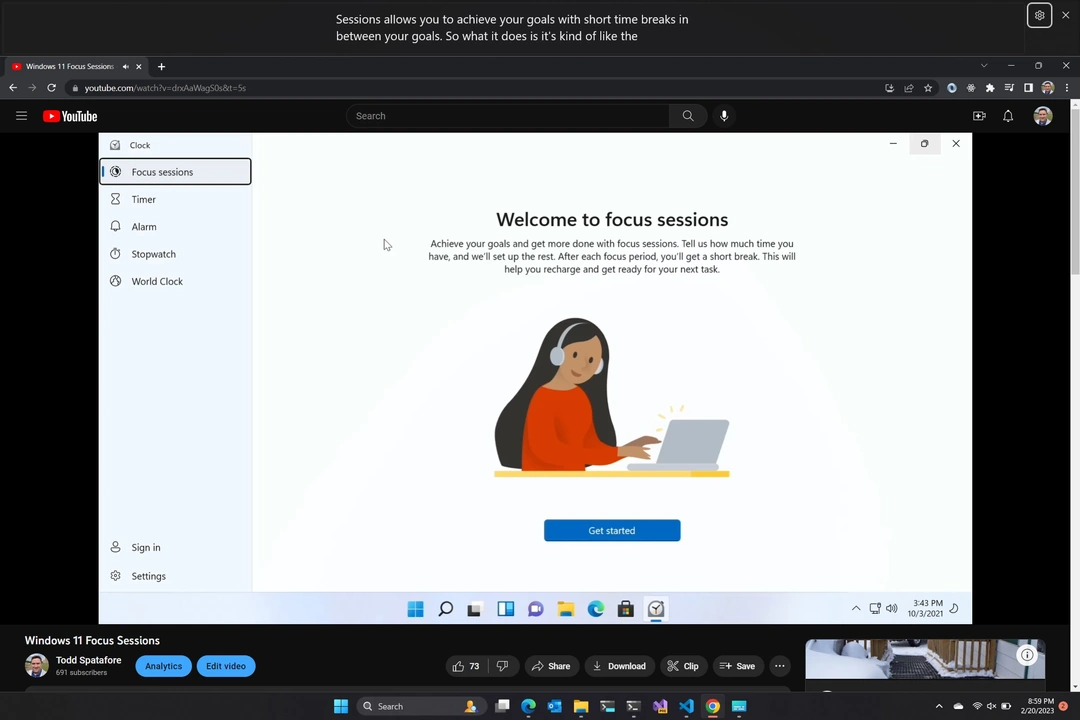
This week the Windows Insiders were treated with a new build. Build 25300 was released, and you can even install it via ISO if you want a clean install. Among the goodies that are normally in a new build (bug fixes and some minor updates to features) was a host of new language support for Live Captions. Besides US English, which was previously in the build, we now have access to Chinese (Simplified and Traditional), French, German, Italian, Japanese, Portuguese (Brazil), Spanish and other English dialects. I’m not completely sure what dialects are specified for English but I’m going to assume they mean UK, Canada, Australia, New Zealand among others. Using this feature when something is playing like a YouTube video shown above just press Windows-CTRL-L (don’t forget the CTRL or you’ll lock your computer) and it will download the language pack if needed and start showing subtitles. Although I’m not sure they should be called subtitles. Subtitles seem like they should be at the bottom, these captions are at the top. So maybe supertitles are a better way of describing it.
Beyond the Live Caption changes there were several other changes. The first of these was to Snap Layouts. The fiddling on Snap Layouts shows that it’s an important feature, but one that only advanced users are using. I think it’s still too complicated for everyday users to use all the time, but I think they are getting there with these new updates.
Other changes include:
- WSL alerts you that it’s downloading the store version of Linux when it’s needed.
- Syncing Voice Typing settings across devices with the same account signed in.
- And some minor Settings changes.