Manage Cameras
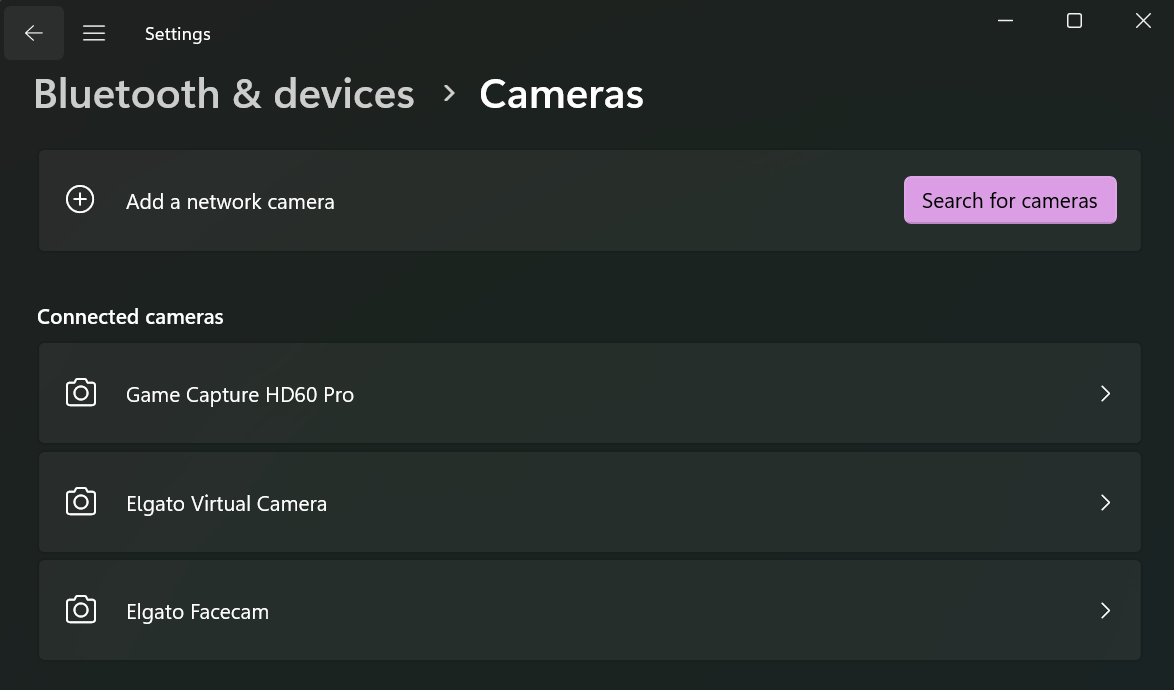
With today’s 22621.1343 build release to the Release Preview Channel, Microsoft has enabled Windows Studio effects on computers with an neural processing unit (NPU). That means that if you have a Project Volterra device you can finally use the NPU for something other than waiting for access to the Qualcomm beta. Windows Studio effects include:
- Background effects - like background blur
- Eye Contact - this is an effect to make it look like you are looking directly into the camera instead of down at the screen.
- Automatic Framing - an effect to automatically zoom in and crop the image as you move around
- Voice focus - this mutes background noises to help the clarity of your voice.
The automatic framing is something that used to be in Skype on the Xbox and I loved using it. Background effects are a little trick that most online systems can do now, just they are done in the NPU instead of the CPU meaning it could potentially use up to 80% less power to manage. Voice focus could also be useful. What I think of when I hear this feature is that HP commercial with the little kid running around and making a ton of noise in the dad’s office while on a conference call. Seems like it’d be useful.
About the only one I’m concerned about is the Eye Contact one. I think it’d be a little freaky looking. I’ll have to try it out to find out what it’s all about.
I know that many of you are reading that list and thinking that all of this was possible before, but the big thing here is that this uses the NPU making it much more efficient.
What do you think of these features? Will you use them? Let me know on Twitter.