The Moment is Here
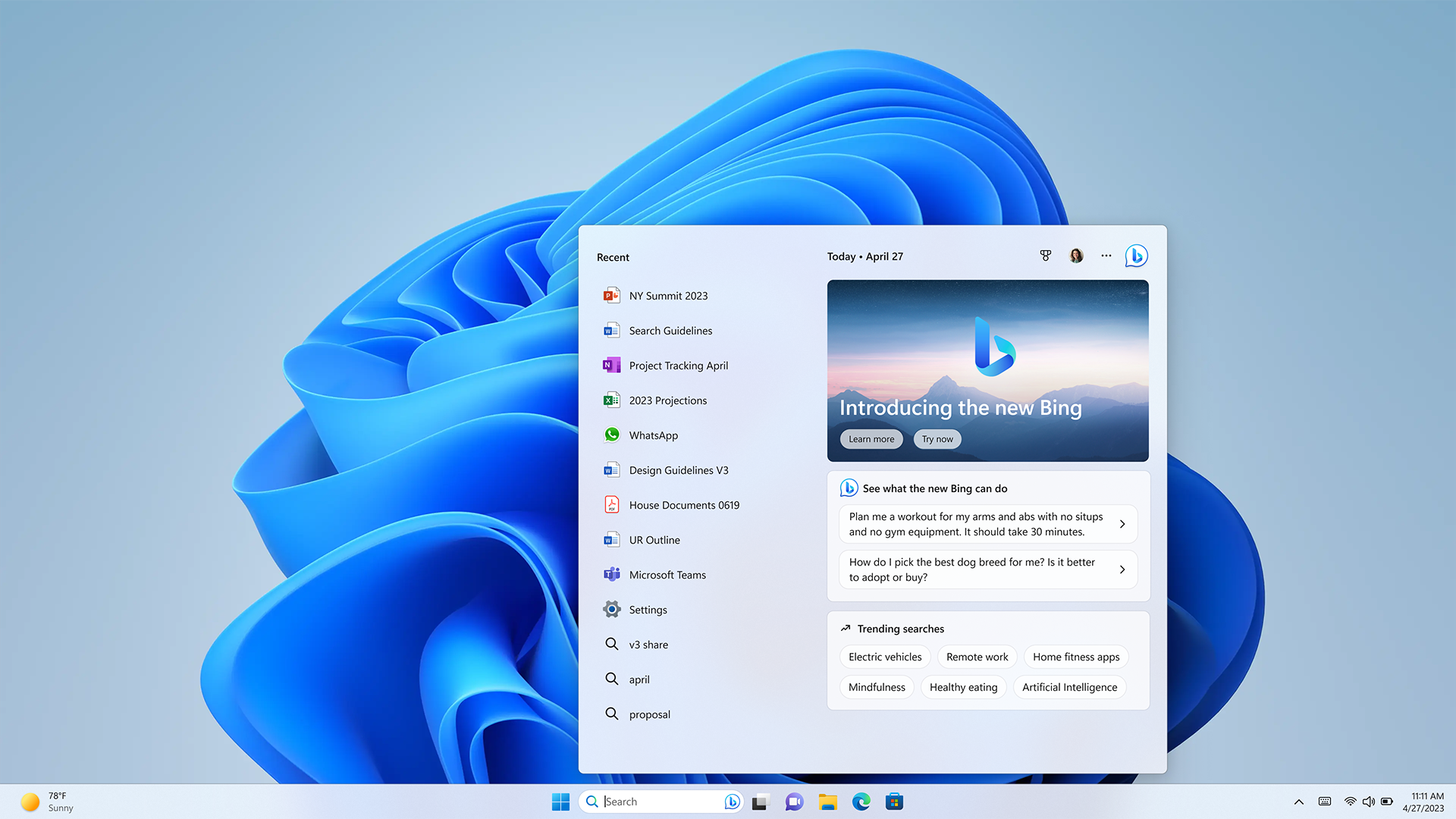
Today my favorite C-suite person at Microsoft announced the release of a new Moment for Windows 11. In a blog post Panos Panay (Chief Product Officer) announced a release for Windows 11 that is coming about 8 months early. Typically feature releases come out in October, but this isn’t a feature release, it’s a “Moment.” What’s the difference and what’s included? Well I’m glad you asked. Read on to learn more.
What’s a Moment?
Traditionally Microsoft uses “Patch Tuesday” to deliver feature and security updates to your computer. Now, with Windows 11, you’ll receive new features as part of an annual feature update usually near October although the support documentation says it is in the second half of the calendar year. You’ll also receive new features through periodic updates using servicing technology and through Microsoft Store updates for apps.
We’ve seen them deliver updates to apps through the store like with the new tabbed interface for Notepad, and we’ve all been subject to the 21H2 and 22H2 updates that came in October of 2021 and 2022. Now we’ll see a more continuous innovation delivery method by releasing new features and enhancements to Windows 11 more frequently. If you are familiar with the Linux world the difference here is more akin to a rolling release.
With this rolling release methodology we’ll see new features more frequently, updates through servicing technology that’s familiar, and have additional controls for commercial customers. The latter meaning that new features will be disabled by default until IT comes along and enables it.
For the support lifecycle the annual feature update that is delivered in the second half of the calendar year will mark the start of support with 24 months for Home and Pro and 36 months for Enterprise and Education editions of support for Windows 11.
So this phased and measured approach to releasing software constitutes a Moment. At least that’s what it seems to me. These Moments will have a unique build and KB number and have broad scale communications through the Windows release health dashboard, social media, and other channels like blogs.
Great, it’s a Moment, what’s in it?!?
Well, haven’t you heard? There’s this neat transformation going on in the search world where Microsoft is taking the world by storm with Artificial Intelligence (AI). They have launched a new AI-powered Bing into preview and expanded the new Bing to the Bing and Edge mobile apps. They also introduced a way to get Bing answers inside of your Skype conversations. I had a post about this recently. This moment introduces the integration of this AI-powered Bing into the desktop. That’s right if you turned off “Search” on your desktop they turn it back on for you and you can use it to search Bing using the AI powered chat engine.
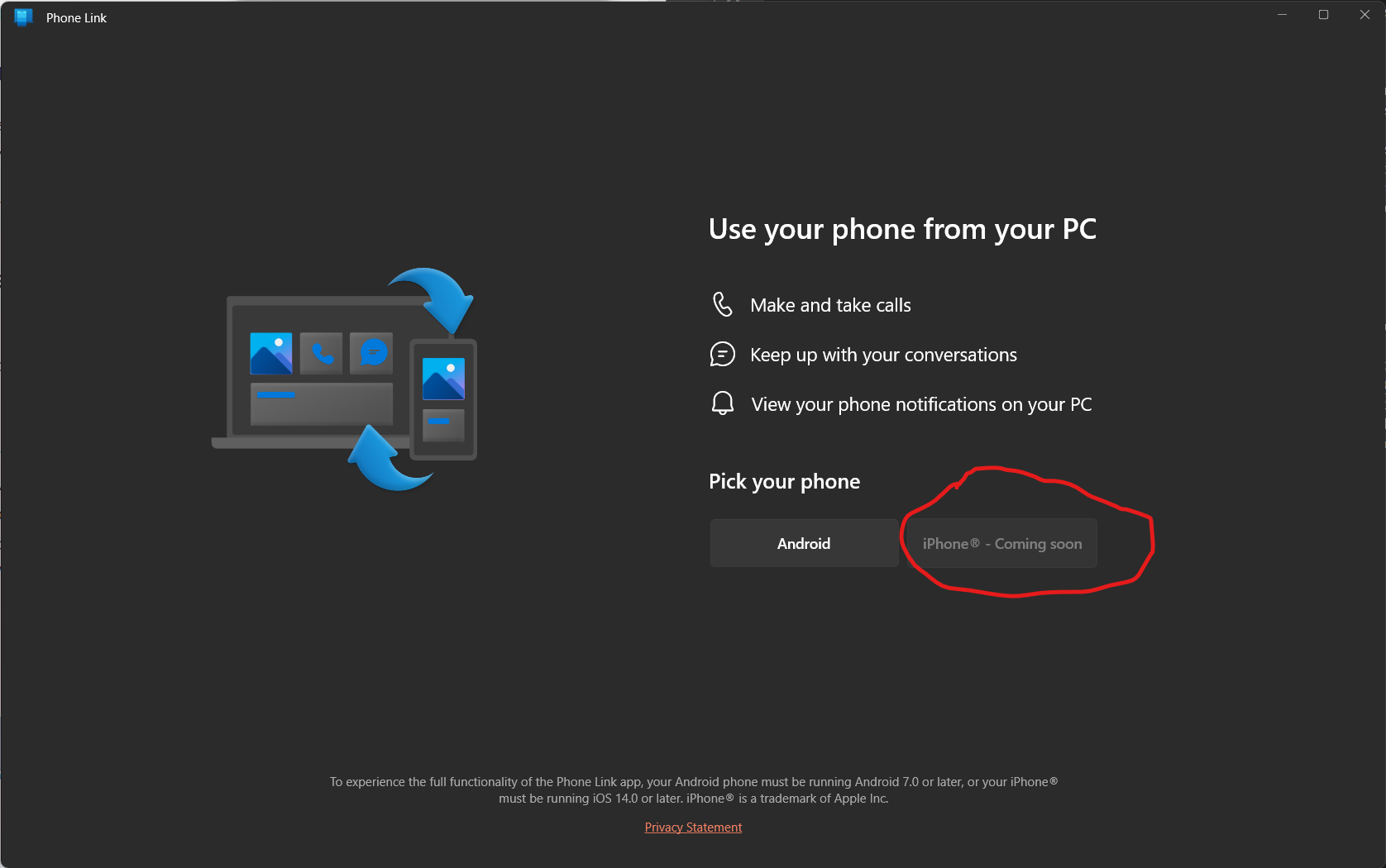
Phone Link has been Android only for as long as it has existed. Soon Microsoft will light up the iPhone integration. You’ll be able to interact with your text messages and answer phone calls while you are deeply concentrating on Windows 11!
But Android users will get and even richer experience. If you have a Samsung phone you’ll be able to activate the Personal Hotspot with a single-click and with Recent Websites you’ll be able to synchronize your recent websites from the phone to the PC.
Windows Studio Effects that I told you about here introduces some new features. These features include eye contact, background blur, automatic framing, and voice focus. With this update they are making it easier than ever to find these features. You can adjust the effects from the taskbar in quick settings. This is a seamless integration in Microsoft Teams.
Other updates include a redesigned Quick Assist app, Widgets take up a full screen now, touch navigation gets a change that loses the task bar (you can swipe up to get it back), the Snipping Tool includes screen recording now, Notepad has Tabs, and accessibility features for Braille display support and enhanced voice access in key apps. As if that wasn’t enough this release also includes new energy recommendations that make it easier for you to control your environmental impact by leveraging the power of turning off the monitor after 3 minutes, putting the device to sleep after 3 minutes, and change brightness automatically. Not sure I’ll be using many of those features, but at least it’s there and we can all think about our environmental impact.
AI is everywhere and now it comes to our Start menu by personalizing it with AI powered recommended content. For those of you on Azure Active Directory (AAD) simply click to open the Start menu and find related content to help you prepare for work. I assume that there’ll be some management console somewhere that allows your boss to say, “Hmmm, Todd needs to work on that job description for me I’ll just surface it in his Start menu.” Or something like that.
Finally, for those of you using Cloud PCs there’s a new Windows 365 app that has quick access to your Cloud PC. This update is generally available in the Store, or download it here..
To learn more about these features be sure to read Panos’ blog post. Download the new Moment today by opening Settings > Windows Update and let me know what you think!