Visual Studio 2022 v17.6 Preview 1
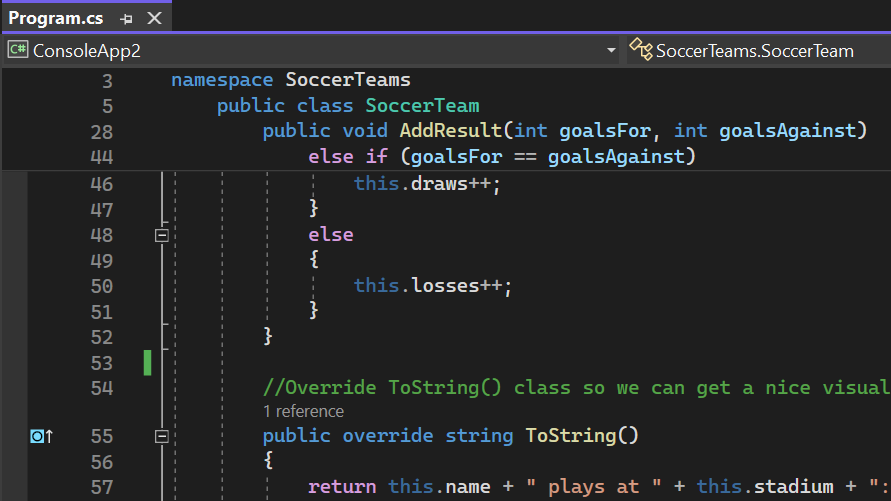
Well, with a release of 17.5 comes the preview of 17.6 of Visual Studio 2022. Yawn right? Well not if you are running VS 2022 on Project Volterra. This release of Visual Studio includes the .NET Multi-platform App UI (MAUI) workload for Arm64. This is great news because now we can build MAUI apps using the Project Volterra.
Other improvements include GitHUb issue searching from within the commit message box in VS. Also you can stage and unstage individual lines of code from the interactive staging environment.
Have you ever been on line 59348 of a function and wondered what function you are in exactly and what the if was for the current else statement you are looking at? No, of course not because your code is perfect and functions are only at most 5 lines long and each file is at most 500 lines. For the rest of us that live everyday with legacy code that has a file, let’s call it models, and it has over 5000 lines of code in it, while we are working on line 574 of a function we can now add sticky scroll to Visual Studio 2022 and it will show a small window at the top that has some really good information in it like the current namespace, class, function and if statement we are in.
To learn more about Visual Studio 2022 v17.6 Preview 1 check out the release notes page.