Windows Insider Dev Build 25309
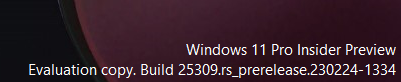
Today a new dev build for Windows 11 dropped for Insiders. This build, 25309, contains a few enhancements and a flurry of bug fixes. Let’s get right into it.
New Volume Mixer
Quick settings is the popup that comes when you click on the volume button in the task tray. You used to be able to slide the volume and recently they added the ability to use the scroll wheel to increase or decrease the volume. Now there’s an extra button that opens up a mixer. Of course if you prefer keyboard shortcuts to bring it up you can press WIN-CTRL-V to bring it up. The mixer functionality isn’t new to Windows, but it is now much faster to get to.

Touch Keyboard Settings
Last August with build 25188 Microsoft introduced a new setting for the Touch Keyboard allowing you to show the keyboard “When no keyboard attached.” Meaning if you don’t have a keyboard attached the touch keyboard will appear on screen. This is as opposed to never showing it or always showing it. It’s just a little icon in the task bar that allows you to launch the touch bar, but it’s something important for those of us with Surface Pro’s.
Well in October’s build 25217 they took it away because of issues with it. Today’s build 25309 reintroduces it in the settings panel under Time & Language > Typing (shown below).
This is rolling out and isn’t available to all Insiders just yet.

Auto Color Management
Auto Color Management (ACM) was introduced last October on select machines. Now Insiders on this build will be able to enable it on their SDR displays and have the benefits of this feature whether or not the apps are color-managed.
There are some specific requirements for this feature so it isn’t enabled on all computers. ONly those with modern chipsets and display adapters. The list (seen below) doesn’t include my Surface Laptop 3 or I’d show a picture of the feature. 😁

More Changes
There’s a ton of other changes and fixes in this build. I’ve covered the top three. To learn more about this build I recommend reading the release notes. There you’ll learn all about why some of us see a Pizza icon in the File Explorer, the snap layout change that was paused ni 25300 but returns now, and theme aware Widgets. Oooohhhh…. Theme aware widget goodness.
As always if you find problems with this build go on and press the WIN-F keyboard shortcut and file away your feedback. It really helps Microsoft build a better product.