Print Screen
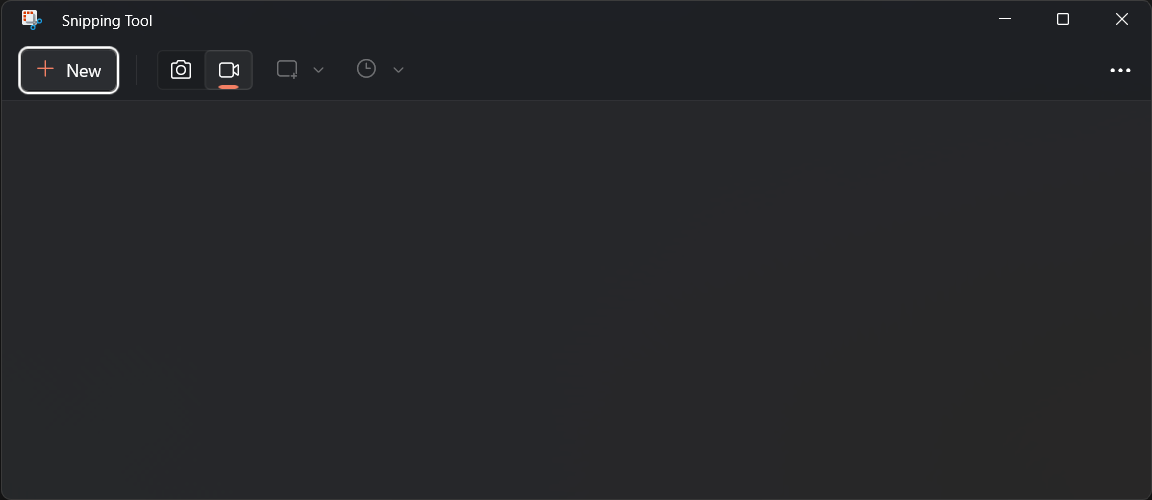
Windows 11 Insider Preview Build 25330 was released this afternoon. One of the changes in this build is that the Snipping Tool will open when the Print Screen button is pressed. Previously it would take a full screen copy of your monitor(s) and save it to the Screenshots folder in Pictures. I will still use the Win-Shift-S method of taking screen shots as it is flexible and suits my needs, but many people swear by the full functionality of Snipping Tool so this change will be good for them.
UPDATE - So I finally got the update on my main laptop and the Print Screen button is the same experience as pressing Win-Shift-S. I’m really happy with it. Thank you Microsoft!
Read other posts