Windows Insider Preview Channel Updates
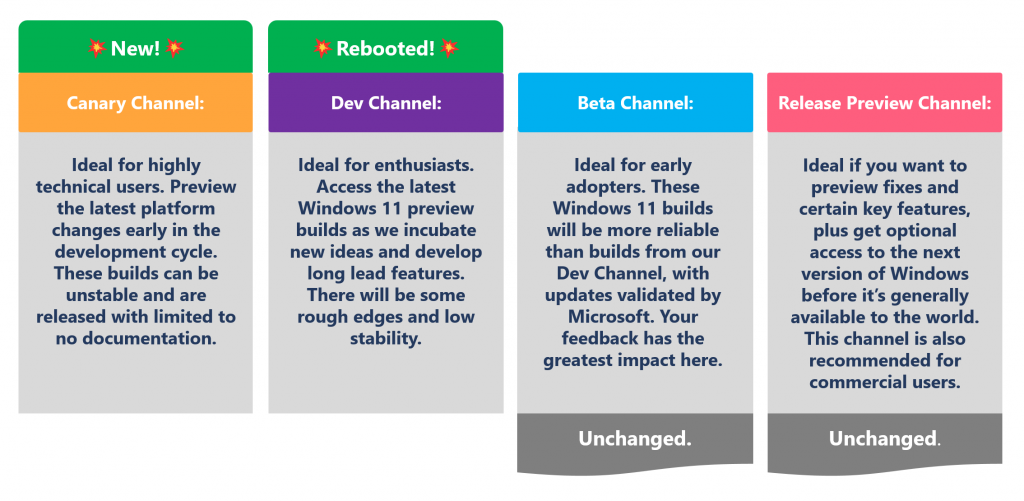
The Windows Insider Program is excited to announce a change in the channels for Windows Insider Builds. Starting today there’s a new channel and a restating of what’s in another channel. The new channel is called Canary Channel and it will support preview builds of platform changes. The existing Dev Channel will not be the place for enthusiasts to try out new features and experiences that have long-lead times.
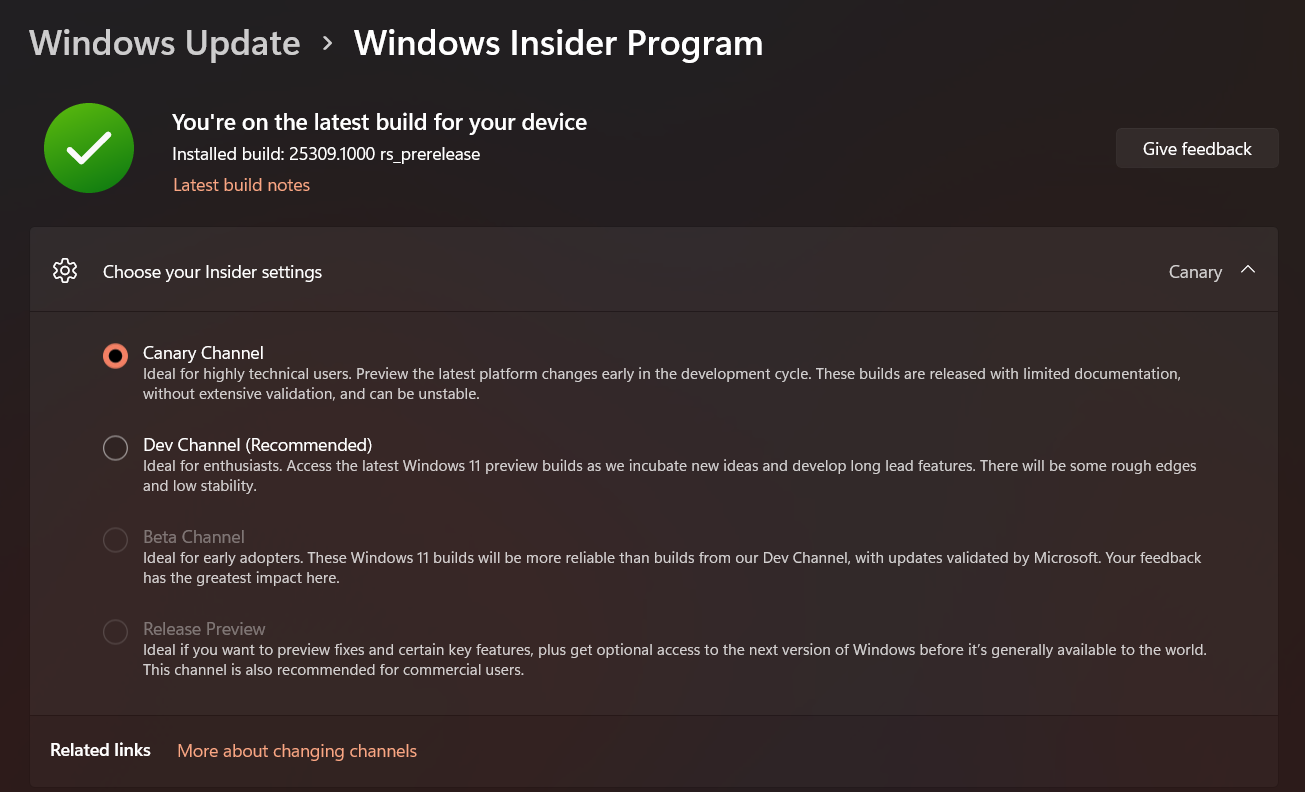
Starting today Insiders that were previously on the Dev Channel and had a build higher than 25000 would be moved to the Canary Channel. The builds that the Canary Channel get will be the freshest code possible. As soon as the code is built it will be available to Insiders with little to no validation or documentation. Yikes! This means there won’t be a regular blog post for every flight. These builds could include major issues that could result in being forced to reinstall Windows. The Canary Channel is not for the feint of heart. This won’t be a daily build but they might increase the velocity in the future.
The rebooted Dev Channel will continue to provide a stable platform for Windows to test new features and experiences. It won’t be as unstable as the Canary Channel and it’ll come with a blog post stating what’s changed. Going forward these builds will be in the 23000 series.
If you are in a lower build number channel, like going from Beta to Dev, or Dev to Canary the switch is easy, just change your channel in the settings panel and reboot. However if you are in a higher channel you cannot go back to a lower channel. Meaning if you are in Canary and want to go to Beta or Dev you have to reformat your computer.